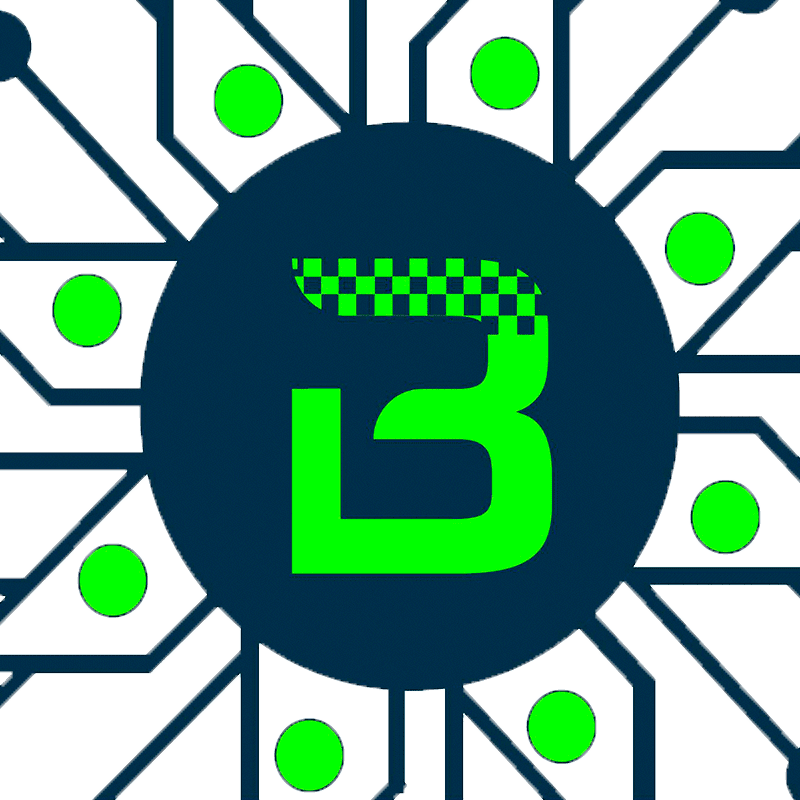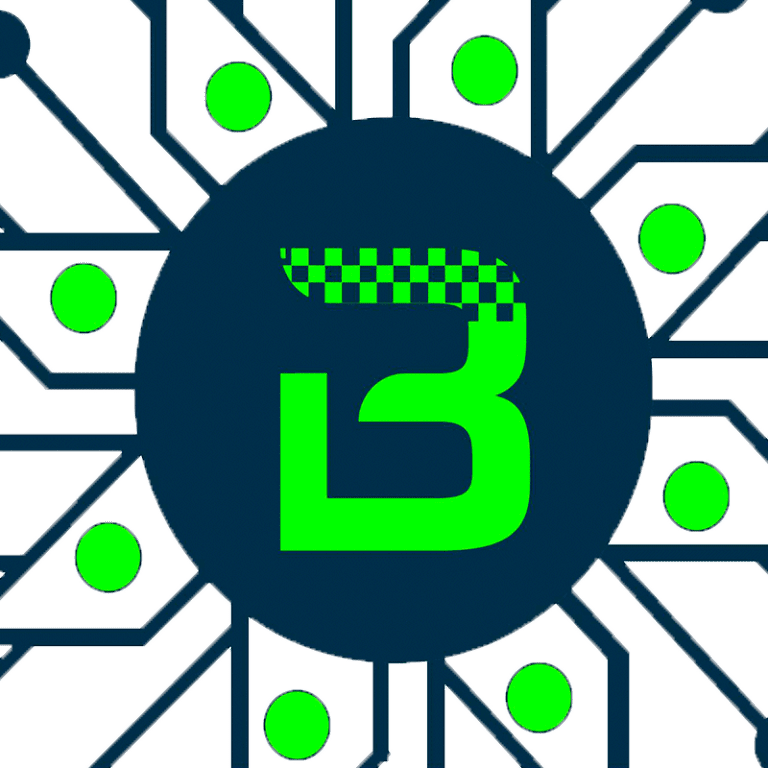In WordPress, you can add a meta description to your posts and pages using either a plugin or by manually editing the code in your theme’s files. Here’s how to do it using both methods:
Method 1: Using a Plugin (Recommended for Beginners)
- Install and activate an SEO plugin: The most popular SEO plugin for WordPress is Yoast SEO, but there are other options like All in One SEO Pack. Install and activate the plugin of your choice. You can do this by going to your WordPress Dashboard, navigating to “Plugins” > “Add New,” searching for the plugin, and then clicking “Install” and “Activate.”
- Edit your post or page: Go to the post or page for which you want to add a meta description.
- Scroll down to the SEO settings: With the SEO plugin installed, you should see a section below the content editor for SEO settings. This is where you can add your meta description.
- Enter your meta description: In the SEO settings, you will find a field labeled “Meta Description” or something similar. Enter your desired meta description here. Make sure it is concise, relevant to the content, and includes relevant keywords.
- Save or Update your post/page: After entering the meta description, click the “Save” or “Update” button to save your changes.
Method 2: Manually Adding Meta Description (For Advanced Users)
- Access your WordPress theme files: To manually add a meta description to your WordPress posts or pages, you will need to edit the theme files. This method is recommended for users who are comfortable with HTML and have some coding experience.
- Locate the header.php file: The meta description is typically added to the
<head>section of your website, which is usually defined in the “header.php” file of your theme. You can access this file via your WordPress dashboard by going to “Appearance” > “Theme Editor.” - Edit the header.php file: In the Theme Editor, find and select the “header.php” file from the list on the right. Be very cautious when editing theme files, as any mistakes can potentially break your site.
- Add the meta description code: Inside the
<head>section of the “header.php” file, you can manually add a meta description using the following HTML code: htmlCopy code<meta name="description" content="Your meta description here">Replace “Your meta description here” with your actual meta description text. - Save your changes: After adding the meta description code, click the “Update File” button to save your changes.
Remember to back up your website before making any manual code changes to your theme, and be cautious to avoid syntax errors that can cause issues with your site’s functionality.
It’s generally recommended to use an SEO plugin for adding meta descriptions because it provides a user-friendly interface and additional SEO features to help optimize your content for search engines.